- Installerar sig på egen hand utan tillåtelse
- Kopplar upp mot Internet utan din tillåtelse
- Långsam Internet uppkoppling
- System crashes
- Störande popup meddelanden
- Trög Dator
Home Malware CleanerHome Malware Cleaner är ett datorhot vars utseende och funktioner fungerar väldigt mycket som ett legitimt säkerhetsprogram. Dess användargränssnitt har utformats just för att kunna lura så många användare som möjligt. Viruset kommer från en stor familj av skojare, och dem vet exakt hur de skall hitta dig och ta så mycket pengar det bara går från ditt bankkonto. Som om det inte vore nog med att Home Malware Cleaner utgör en stor fara vad gäller dina pengar, så kan viruset även förstöra din dators prestanda till ett läge där du inte längre kan använda din dator. Home Malware Cleaner blockerar vissa exe-filer i din dator, och när du försöker öppna upp vissa program, får du helt plötsligt en rad felmeddelanden på din skärm, som säger att ditt system är på väg att kraschlanda och att du måste stänga ner dessa för att skydda resten av systemet. Viruset kan också omdirigera dig när du är ute och surfar på nätet, som gör att du helt plötsligt hamnar på helt andra sidor än du själv begärt. Detta för att blockera och hindra dig från att ladda hem programvaror som kan lösa och hjälpa dig att radera Home Malware Cleaner. Det är viktigt att du får bort Home Malware Cleaner så fort du kan, annars kan det sluta med att du har en helt obrukbar dator innan du vet ordet av. Skaffa dig ett säkerhetsprogram som kan ta bort alla skadliga datorkoder och andra parasiter som kan ha laddats ner tillsammans med Home Malware Cleaner. | ||||||||
|
Ladda hem
Home Malware Cleaner
infektion scanner
| ||||||||
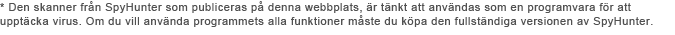
|
Hur tar man bort Home Malware Cleaner
Filer som hör ihop med infektion (Home Malware Cleaner):
%UserProfile%\Recent\tempdoc.sys
%UserProfile%\Recent\tempdoc.drv
%UserProfile%\Recent\SICKBOY.tmp
%UserProfile%\Recent\PE.tmp
%UserProfile%\Recent\PE.exe
%UserProfile%\Recent\PE.drv
%UserProfile%\Recent\grid.exe
%UserProfile%\Recent\fix.drv
%UserProfile%\Recent\exec.drv
%UserProfile%\Recent\energy.tmp
%UserProfile%\Recent\eb.tmp
%UserProfile%\Recent\DBOLE.tmp
%UserProfile%\Recent\CLSV.exe
%UserProfile%\Recent\ANTIGEN.drv
%UserProfile%\Desktop\Home Malware Cleaner.lnk
%StartMenu%\Programs\Home Malware Cleaner.lnk
%CommonAppData%\79b35\Quarantine Items\
%CommonAppData%\79b35\HMCSys\
%CommonAppData%\79b35\BackUp\
%CommonAppData%\79b35\sqlite3.dll
%CommonAppData%\79b35\mozcrt19.dll
%CommonAppData%\79b35\6543.mof
%CommonAppData%\79b35\HMC.ico
%CommonAppData%\79b35\HMa76.exe
%CommonAppData%\79b35\
%AppData%\Home Malware Cleaner\cookies.sqlite
%AppData%\Home Malware Cleaner\
%AppData%\Home Malware Cleaner\ScanDisk_.exe
%AppData%\Home Malware Cleaner\Instructions.ini
%CommonAppData%\[random]\[random].cfg
%CommonAppData%\[random]\ASE.ico
%CommonAppData%\[random]\[random].exe
%AppData%\Microsoft\Internet Explorer\Quick Launch\Home Malware Cleaner.lnk
%Desktop%\Home Malware Cleaner.lnk
%StartMenu%\Home Malware Cleaner.lnk
%Programs%\Home Malware Cleaner.lnk
Processer att undgå (Home Malware Cleaner):
%UserProfile%\Recent\PE.exe
%UserProfile%\Recent\CLSV.exe
%CommonAppData%\79b35\HMa76.exe
%AppData%\Home Malware Cleaner\ScanDisk_.exe
%CommonAppData%\[random]\[random].exe
Ta bort register inlägg (Home Malware Cleaner):
HKEY_CLASSES_ROOT\CLSID\{3F2BBC05-40DF-11D2-9455-00104BC936FF}
HKEY_CLASSES_ROOT\dumped_patched.DocHostUIHandler
HKEY_CURRENT_USER\Software\3
HKEY_CURRENT_USER\Software\Classes\Software\Microsoft\Internet Explorer\SearchScopes "URL" = "http://findgala.com/?&uid=8010&q={searchTerms}"
HKEY_CURRENT_USER\Software\Microsoft\Internet Explorer "IIL" = 0
HKEY_CURRENT_USER\Software\Microsoft\Internet Explorer "ltHI" = 0
HKEY_CURRENT_USER\Software\Microsoft\Internet Explorer "ltTST"
HKEY_CURRENT_USER\Software\Microsoft\Internet Explorer "PRS" = "http://127.0.0.1:27777/?inj=%ORIGINAL%"
HKEY_CURRENT_USER\Software\Microsoft\Internet Explorer\Download "CheckExeSignatures" = "no"
HKEY_CURRENT_USER\Software\Microsoft\Internet Explorer\Download "RunInvalidSignatures" = 1
HKEY_CURRENT_USER\Software\Microsoft\Windows\CurrentVersion\Internet Settings "UID" = 8010
HKEY_CURRENT_USER\Software\Microsoft\Windows\CurrentVersion\Internet Settings\5.0\User Agent\Post Platform "runtime 13.08010"
HKEY_CURRENT_USER\Software\Microsoft\Windows\CurrentVersion\Policies\Explorer "DisallowRun" = 1
HKEY_CURRENT_USER\Software\Microsoft\Windows\CurrentVersion\Policies\Explorer\DisallowRun "0" = "msseces.exe"
HKEY_CURRENT_USER\Software\Microsoft\Windows\CurrentVersion\Policies\Explorer\DisallowRun "1" = "MSASCui.exe"
HKEY_CURRENT_USER\Software\Microsoft\Windows\CurrentVersion\Policies\Explorer\DisallowRun "10" = "avgscanx.exe"
HKEY_CURRENT_USER\Software\Microsoft\Windows\CurrentVersion\Policies\Explorer\DisallowRun "11" = "avgcfgex.exe"
HKEY_CURRENT_USER\Software\Microsoft\Windows\CurrentVersion\Policies\Explorer\DisallowRun "12" = "avgemc.exe"
HKEY_CURRENT_USER\Software\Microsoft\Windows\CurrentVersion\Policies\Explorer\DisallowRun "13" = "avgchsvx.exe"
HKEY_CURRENT_USER\Software\Microsoft\Windows\CurrentVersion\Policies\Explorer\DisallowRun "14" = "avgcmgr.exe"
HKEY_CURRENT_USER\Software\Microsoft\Windows\CurrentVersion\Policies\Explorer\DisallowRun "15" = "avgwdsvc.exe"
HKEY_CURRENT_USER\Software\Microsoft\Windows\CurrentVersion\Policies\Explorer\DisallowRun "2" = "ekrn.exe"
HKEY_CURRENT_USER\Software\Microsoft\Windows\CurrentVersion\Policies\Explorer\DisallowRun "3" = "egui.exe"
HKEY_CURRENT_USER\Software\Microsoft\Windows\CurrentVersion\Policies\Explorer\DisallowRun "4" = "avgnt.exe"
HKEY_CURRENT_USER\Software\Microsoft\Windows\CurrentVersion\Policies\Explorer\DisallowRun "5" = "avcenter.exe"
HKEY_CURRENT_USER\Software\Microsoft\Windows\CurrentVersion\Policies\Explorer\DisallowRun "6" = "avscan.exe"
HKEY_CURRENT_USER\Software\Microsoft\Windows\CurrentVersion\Policies\Explorer\DisallowRun "7" = "avgfrw.exe
HKEY_CURRENT_USER\Software\Microsoft\Windows\CurrentVersion\Policies\Explorer\DisallowRun "8" = "avgui.exe"
HKEY_CURRENT_USER\Software\Microsoft\Windows\CurrentVersion\Policies\Explorer\DisallowRun "9" = "avgtray.exe"
HKEY_CURRENT_USER\Software\Microsoft\Windows\CurrentVersion\Run "Home Malware Cleaner"
HKEY_LOCAL_MACHINE\SOFTWARE\Microsoft\Windows NT\CurrentVersion\Image File Execution Options\ashCnsnt.exe
HKEY_LOCAL_MACHINE\SOFTWARE\Microsoft\Windows NT\CurrentVersion\Image File Execution Options\cfd.exe
HKEY_LOCAL_MACHINE\SOFTWARE\Microsoft\Windows NT\CurrentVersion\Image File Execution Options\fnrb32.exe
HKEY_LOCAL_MACHINE\SOFTWARE\Microsoft\Windows NT\CurrentVersion\Image File Execution Options\ldpromenu.exe
HKEY_LOCAL_MACHINE\SOFTWARE\Microsoft\Windows NT\CurrentVersion\Image File Execution Options\ndd32.exe
HKEY_LOCAL_MACHINE\SOFTWARE\Microsoft\Windows NT\CurrentVersion\Image File Execution Options\pgmonitr.exe
HKEY_LOCAL_MACHINE\SOFTWARE\Microsoft\Windows NT\CurrentVersion\Image File Execution Options\signcheck.exe
HKEY_LOCAL_MACHINE\SOFTWARE\Microsoft\Windows NT\CurrentVersion\Image File Execution Options\VisthLic.exe
HKEY_LOCAL_MACHINE\SOFTWARE\Microsoft\Windows NT\CurrentVersion\Image File Execution Options\zatutor.exe
HKEY_LOCAL_MACHINE\SOFTWARE\Microsoft\Windows NT\CurrentVersion\Image File Execution Options\_avp32.exe
HKEY_USERS\.DEFAULT\Software\Microsoft\Internet Explorer\SearchScopes "URL" = "http://findgala.com/?&uid=8010&q={searchTerms}"
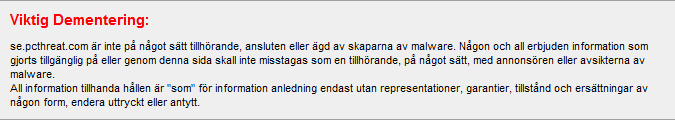
Skicka kommentar — VI BEHÖVER DIN MENING!