- Installerar sig pĂĄ egen hand utan tillĂĄtelse
- Kopplar upp mot Internet utan din tillĂĄtelse
- Normala system program crash direkt
- LĂĄngsam Internet uppkoppling
- System crashes
- Störande popup meddelanden
- Trög Dator
System Protection ToolsDet finns många saker som du bör känna till medan du surfar på internet. System Protection Tools är ett av dessa. Detta falska spionprogram är utvecklat för att förstöra ditt system och stjäla dina pengar. Du måste därför vara beredd på att slåss för din sak i samma sekund som System Protection Tools tar kontroll över ditt system. Om du inte vill uppleva plötsliga förändringar på din dator och knepiga systemförändringar bör du omgående radera System Protection Tools. System Protection Tools har ett brett distributionssystem och kan lätt angripa och slingra sig in i din dator utan att du ens märker det. Du bör vara försiktig när du är ute och surfar på nätet, eftersom detta virus tar sig ofta in med hjälp av falska säkerhetstester som finns att hämta hem gratis. Den här typen av infektion kan vara bara ett klick ifrån, och vill du undvika att få ditt system skadat bör du ignorera t.ex blinkande annonser på nätet som erbjuder gratis genomsökningar efter virus. System Protection Tools kommer att kräva att du genomför en skanning av din dator om du eventuellt skulle bli smittad. Detta program försöker kopiera beteendemönstret hos ett äkta antivirusprogram, men den har definitivt ingen som helst förmåga att skydda din dator.System Protection Tools försöker att agera som ett användbart och pålitligt program, i hopp om att kunna lura dig. Även om du är smart nog att ignorera System Protection Tools kommer applikationen att ner din dator till en punkt där du inte längre kommer att kunna använda din dator.
Ladda hem System Protection Tools infektion scanner
Hur du förnyar din Internet uppkoppling:Denna falska anti- spion blockerar din Internet uppkoppling för att förhindra att du tar bort denna falska applikation. För att aktivera Internet uppkopplingen, vänligen följ dessa instruktioner:
| ||||||||
|
Ladda hem
System Protection Tools
infektion scanner
| ||||||||
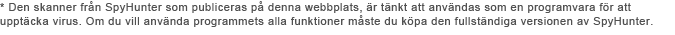
|
Hur tar man bort System Protection Tools
Filer som hör ihop med infektion (System Protection Tools):
%CommonAppData%\58ef5\SPT.ico
%StartMenu%\System Protection Tools.lnk
%Programs%\System Protection Tools.lnk
%Desktop%\System Protection Tools.lnk
%AppData%\System Protection Tools\ScanDisk_.exe
%AppData%\System Protection Tools\Instructions.ini
%AppData%\Microsoft\Internet Explorer\Quick Launch\System Protection Tools.lnk
Processer att undgĂĄ (System Protection Tools):
Ta bort register inlägg (System Protection Tools):
HKEY_CLASSES_ROOT\SPT.DocHostUIHandler
HKEY_CURRENT_USER\Software\3
HKEY_CURRENT_USER\Software\Microsoft\Internet Explorer "IIL" = 0
HKEY_CURRENT_USER\Software\Microsoft\Internet Explorer "ltHI" = 0
HKEY_CURRENT_USER\Software\Microsoft\Internet Explorer "ltTST"
HKEY_CURRENT_USER\Software\Microsoft\Internet Explorer\Download "CheckExeSignatures" = "no"
HKEY_CURRENT_USER\Software\Microsoft\Internet Explorer\Download "RunInvalidSignatures" = 1
HKEY_CURRENT_USER\Software\Microsoft\Windows\CurrentVersion\Policies\Explorer "DisallowRun" = 1
HKEY_CURRENT_USER\Software\Microsoft\Windows\CurrentVersion\Policies\Explorer\DisallowRun "0" = "msseces.exe"
HKEY_CURRENT_USER\Software\Microsoft\Windows\CurrentVersion\Policies\Explorer\DisallowRun "1" = "MSASCui.exe"
HKEY_CURRENT_USER\Software\Microsoft\Windows\CurrentVersion\Policies\Explorer\DisallowRun "10" = "avgscanx.exe"
HKEY_CURRENT_USER\Software\Microsoft\Windows\CurrentVersion\Policies\Explorer\DisallowRun "11" = "avgcfgex.exe"
HKEY_CURRENT_USER\Software\Microsoft\Windows\CurrentVersion\Policies\Explorer\DisallowRun "12" = "avgemc.exe"
HKEY_CURRENT_USER\Software\Microsoft\Windows\CurrentVersion\Policies\Explorer\DisallowRun "13" = "avgchsvx.exe"
HKEY_CURRENT_USER\Software\Microsoft\Windows\CurrentVersion\Policies\Explorer\DisallowRun "14" = "avgcmgr.exe"
HKEY_CURRENT_USER\Software\Microsoft\Windows\CurrentVersion\Policies\Explorer\DisallowRun "15" = "avgwdsvc.exe"
HKEY_CURRENT_USER\Software\Microsoft\Windows\CurrentVersion\Policies\Explorer\DisallowRun "2" = "ekrn.exe"
HKEY_CURRENT_USER\Software\Microsoft\Windows\CurrentVersion\Policies\Explorer\DisallowRun "3" = "egui.exe"
HKEY_CURRENT_USER\Software\Microsoft\Windows\CurrentVersion\Policies\Explorer\DisallowRun "4" = "avgnt.exe"
HKEY_CURRENT_USER\Software\Microsoft\Windows\CurrentVersion\Policies\Explorer\DisallowRun "5" = "avcenter.exe"
HKEY_CURRENT_USER\Software\Microsoft\Windows\CurrentVersion\Policies\Explorer\DisallowRun "6" = "avscan.exe"
HKEY_CURRENT_USER\Software\Microsoft\Windows\CurrentVersion\Policies\Explorer\DisallowRun "7" = "avgfrw.exe
HKEY_CURRENT_USER\Software\Microsoft\Windows\CurrentVersion\Policies\Explorer\DisallowRun "8" = "avgui.exe"
HKEY_CURRENT_USER\Software\Microsoft\Windows\CurrentVersion\Policies\Explorer\DisallowRun "9" = "avgtray.exe"
HKEY_CURRENT_USER\Software\Microsoft\Windows\CurrentVersion\Run "System Protection Tools"
HKEY_LOCAL_MACHINE\SOFTWARE\Microsoft\Windows NT\CurrentVersion\Image File Execution Options\ashDisp.exe
HKEY_LOCAL_MACHINE\SOFTWARE\Microsoft\Windows NT\CurrentVersion\Image File Execution Options\b.exe
HKEY_LOCAL_MACHINE\SOFTWARE\Microsoft\Windows NT\CurrentVersion\Image File Execution Options\fih32.exe
HKEY_LOCAL_MACHINE\SOFTWARE\Microsoft\Windows NT\CurrentVersion\Image File Execution Options\mfweng3.02d30.exe
HKEY_LOCAL_MACHINE\SOFTWARE\Microsoft\Windows NT\CurrentVersion\Image File Execution Options\nvc95.exe
HKEY_LOCAL_MACHINE\SOFTWARE\Microsoft\Windows NT\CurrentVersion\Image File Execution Options\qconsole.exe
HKEY_LOCAL_MACHINE\SOFTWARE\Microsoft\Windows NT\CurrentVersion\Image File Execution Options\upgrad.exe
HKEY_LOCAL_MACHINE\SOFTWARE\Microsoft\Windows NT\CurrentVersion\Image File Execution Options\xp_antispyware.exe
HKEY_LOCAL_MACHINE\SOFTWARE\Microsoft\Windows NT\CurrentVersion\Image File Execution Options\zonealarm.exe
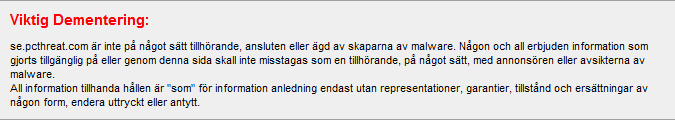
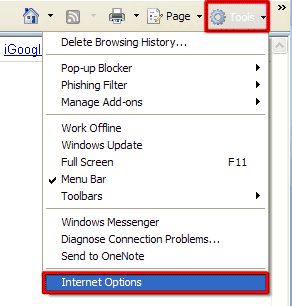
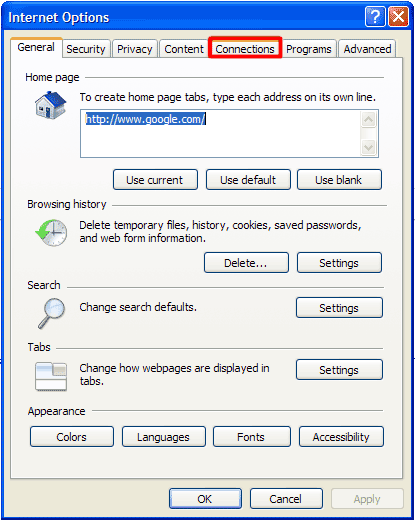
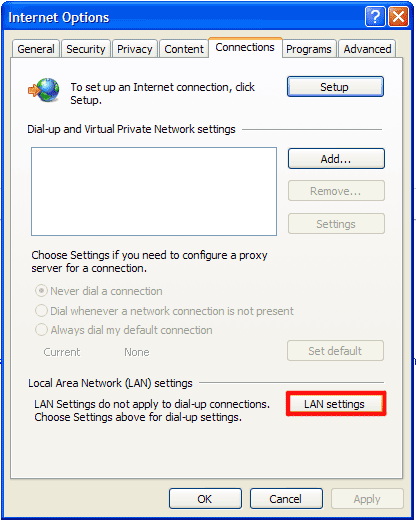
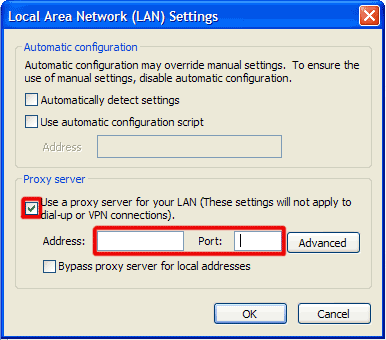
Skicka kommentar — VI BEHĂ–VER DIN MENING!