- Installerar sig på egen hand utan tillåtelse
- Kopplar upp mot Internet utan din tillåtelse
- Långsam Internet uppkoppling
- System crashes
- Störande popup meddelanden
- Trög Dator
Personal Security SentinelPersonal Security Sentinel eller PersonalSecuritySentinel kan vara verksamma under olika namn men dom är exakt lika. Dom är både ondsinta falska anti- spion program som har blivit skapade för att stjäla dina pengar och för att se till att ditt liv blir ännu mer komplisserat. Din underbara dator som du en gång älskade kommer att tillhöra historien eftersom Personal Security Sentinel kommer att försöka att stjäla dina hart förtjänade pengar. Du kommer att ha stora mängder av dator problem som orsakats av Personal Security Sentinel nästan så att det kan börja kännas so mom du håller på att bli galen. När du väl misstänker att du har Personal Security Sentinel aktivt inne på din dator, så måste du se till att radera det direkt. Du har val möjligheten av en manuell eller en automatisk borttagnings process. Du måste se till att du vet exakt vad riskerna som involveras när det kommer till en manuell borttagnings process. Det rekommenderas starkt att när du arbetar mot Personal Security Sentinel att använda dig av en automatisk borttagnings process för att undvika framtida komplikationer och att se till att du tar bort Personal Security Sentinel på ett effektivt sätt.
Ladda hem Personal Security Sentinel infektion scanner
Hur du förnyar din Internet uppkoppling:Denna falska anti- spion blockerar din Internet uppkoppling för att förhindra att du tar bort denna falska applikation. För att aktivera Internet uppkopplingen, vänligen följ dessa instruktioner:
| ||||||||
|
Ladda hem
Personal Security Sentinel
infektion scanner
| ||||||||
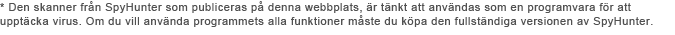
|
Hur tar man bort Personal Security Sentinel
Filer som hör ihop med infektion (Personal Security Sentinel):
PersonalSS.exe
%UserProfile%\Start Menu\Programs\Personal Security Sentinel.lnk
%UserProfile%\Start Menu\Personal Security Sentinel.lnk
%UserProfile%\Desktop\PersonalSS.exe.txt
%UserProfile%\Desktop\Personal Security Sentinel.lnk
%UserProfile%\Application Data\Personal Security Sentinel\cookies.sqlite
%UserProfile%\Application Data\Personal Security Sentinel\
%UserProfile%\Application Data\Microsoft\Internet Explorer\Quick Launch\Personal Security Sentinel.lnk
c:\Documents and Settings\All Users\Application Data\PSZJLXVS\PSLFNABES.cfg
c:\Documents and Settings\All Users\Application Data\PSZJLXVS\
c:\Documents and Settings\All Users\Application Data\095a\Quarantine Items\
c:\Documents and Settings\All Users\Application Data\095a\PSSSys\
c:\Documents and Settings\All Users\Application Data\095a\unins000.dat
c:\Documents and Settings\All Users\Application Data\095a\sqlite3.dll
c:\Documents and Settings\All Users\Application Data\095a\PSS.ico
c:\Documents and Settings\All Users\Application Data\095a\PersonalSS.exe
c:\Documents and Settings\All Users\Application Data\095a\mozcrt19.dll
c:\Documents and Settings\All Users\Application Data\095a\80e9877130a15854a99bf6dd8d368239.ocx
c:\Documents and Settings\All Users\Application Data\095a\713.mof
c:\Documents and Settings\All Users\Application Data\095a\
Dynamisk Länk Bibliotek att ta bort (Personal Security Sentinel):
sqlite3.dll
Processer att undgå (Personal Security Sentinel):
Ta bort register inlägg (Personal Security Sentinel):
HKEY_CLASSES_ROOT\PersonalSS.DocHostUIHandler
HKEY_CURRENT_USER\Software\Microsoft\Windows\CurrentVersion\Internet Settings "ProxyServer" = "http=127.0.0.1:25553"
HKEY_CURRENT_USER\Software\Microsoft\Windows\CurrentVersion\Run "Personal Security Sentinel"
HKEY_LOCAL_MACHINE\SOFTWARE\Microsoft\Windows NT\CurrentVersion\Image File Execution Options "Debugger" = "svchost.exe"
HKEY_LOCAL_MACHINE\SOFTWARE\Microsoft\Windows NT\CurrentVersion\Image File Execution Options\AdwarePrj.exe "Debugger" = "svchost.exe"
HKEY_LOCAL_MACHINE\SOFTWARE\Microsoft\Windows NT\CurrentVersion\Image File Execution Options\agent.exe "Debugger" = "svchost.exe"
HKEY_LOCAL_MACHINE\SOFTWARE\Microsoft\Windows NT\CurrentVersion\Image File Execution Options\AlphaAV "Debugger" = "svchost.exe"
HKEY_LOCAL_MACHINE\SOFTWARE\Microsoft\Windows NT\CurrentVersion\Image File Execution Options\AlphaAV.exe "Debugger" = "svchost.exe"
HKEY_LOCAL_MACHINE\SOFTWARE\Microsoft\Windows NT\CurrentVersion\Image File Execution Options\Anti-Virus Professional.exe "Debugger" = "svchost.exe"
HKEY_LOCAL_MACHINE\SOFTWARE\Microsoft\Windows NT\CurrentVersion\Image File Execution Options\AntispywarXP2009.exe "Debugger" = "svchost.exe"
HKEY_LOCAL_MACHINE\SOFTWARE\Microsoft\Windows NT\CurrentVersion\Image File Execution Options\AntivirusPlus "Debugger" = "svchost.exe"
HKEY_LOCAL_MACHINE\SOFTWARE\Microsoft\Windows NT\CurrentVersion\Image File Execution Options\AntivirusPlus.exe "Debugger" = "svchost.exe"
HKEY_LOCAL_MACHINE\SOFTWARE\Microsoft\Windows NT\CurrentVersion\Image File Execution Options\AntivirusPro_2010.exe "Debugger" = "svchost.exe"
HKEY_LOCAL_MACHINE\SOFTWARE\Microsoft\Windows NT\CurrentVersion\Image File Execution Options\AntivirusXP "Debugger" = "svchost.exe"
HKEY_LOCAL_MACHINE\SOFTWARE\Microsoft\Windows NT\CurrentVersion\Image File Execution Options\AntivirusXP.exe "Debugger" = "svchost.exe"
HKEY_LOCAL_MACHINE\SOFTWARE\Microsoft\Windows NT\CurrentVersion\Image File Execution Options\antivirusxppro2009.exe "Debugger" = "svchost.exe"
HKEY_LOCAL_MACHINE\SOFTWARE\Microsoft\Windows NT\CurrentVersion\Image File Execution Options\AntiVirus_Pro.exe "Debugger" = "svchost.exe"
HKEY_LOCAL_MACHINE\SOFTWARE\Microsoft\Windows NT\CurrentVersion\Image File Execution Options\av360.exe "Debugger" = "svchost.exe"
HKEY_LOCAL_MACHINE\SOFTWARE\Microsoft\Windows NT\CurrentVersion\Image File Execution Options\AVCare.exe "Debugger" = "svchost.exe"
HKEY_LOCAL_MACHINE\SOFTWARE\Microsoft\Windows NT\CurrentVersion\Image File Execution Options\brastk.exe "Debugger" = "svchost.exe"
HKEY_LOCAL_MACHINE\SOFTWARE\Microsoft\Windows NT\CurrentVersion\Image File Execution Options\Cl.exe "Debugger" = "svchost.exe"
HKEY_LOCAL_MACHINE\SOFTWARE\Microsoft\Windows NT\CurrentVersion\Image File Execution Options\csc.exe "Debugger" = "svchost.exe"
HKEY_LOCAL_MACHINE\SOFTWARE\Microsoft\Windows NT\CurrentVersion\Image File Execution Options\dop.exe "Debugger" = "svchost.exe"
HKEY_LOCAL_MACHINE\SOFTWARE\Microsoft\Windows NT\CurrentVersion\Image File Execution Options\frmwrk32.exe "Debugger" = "svchost.exe"
HKEY_LOCAL_MACHINE\SOFTWARE\Microsoft\Windows NT\CurrentVersion\Image File Execution Options\gav.exe "Debugger" = "svchost.exe"
HKEY_LOCAL_MACHINE\SOFTWARE\Microsoft\Windows NT\CurrentVersion\Image File Execution Options\gbn976rl.exe "Debugger" = "svchost.exe"
HKEY_LOCAL_MACHINE\SOFTWARE\Microsoft\Windows NT\CurrentVersion\Image File Execution Options\homeav2010.exe "Debugger" = "svchost.exe"
HKEY_LOCAL_MACHINE\SOFTWARE\Microsoft\Windows NT\CurrentVersion\Image File Execution Options\init32.exe "Debugger" = "svchost.exe"
HKEY_LOCAL_MACHINE\SOFTWARE\Microsoft\Windows NT\CurrentVersion\Image File Execution Options\MalwareRemoval.exe "Debugger" = "svchost.exe"
HKEY_LOCAL_MACHINE\SOFTWARE\Microsoft\Windows NT\CurrentVersion\Image File Execution Options\ozn695m5.exe "Debugger" = "svchost.exe"
HKEY_LOCAL_MACHINE\SOFTWARE\Microsoft\Windows NT\CurrentVersion\Image File Execution Options\pav.exe "Debugger" = "svchost.exe"
HKEY_LOCAL_MACHINE\SOFTWARE\Microsoft\Windows NT\CurrentVersion\Image File Execution Options\pc.exe "Debugger" = "svchost.exe"
HKEY_LOCAL_MACHINE\SOFTWARE\Microsoft\Windows NT\CurrentVersion\Image File Execution Options\pctsAuxs.exe "Debugger" = "svchost.exe"
HKEY_LOCAL_MACHINE\SOFTWARE\Microsoft\Windows NT\CurrentVersion\Image File Execution Options\pctsGui.exe "Debugger" = "svchost.exe"
HKEY_LOCAL_MACHINE\SOFTWARE\Microsoft\Windows NT\CurrentVersion\Image File Execution Options\pctsSvc.exe "Debugger" = "svchost.exe"
HKEY_LOCAL_MACHINE\SOFTWARE\Microsoft\Windows NT\CurrentVersion\Image File Execution Options\pctsTray.exe "Debugger" = "svchost.exe"
HKEY_LOCAL_MACHINE\SOFTWARE\Microsoft\Windows NT\CurrentVersion\Image File Execution Options\PC_Antispyware2010.exe "Debugger" = "svchost.exe"
HKEY_LOCAL_MACHINE\SOFTWARE\Microsoft\Windows NT\CurrentVersion\Image File Execution Options\pdfndr.exe "Debugger" = "svchost.exe"
HKEY_LOCAL_MACHINE\SOFTWARE\Microsoft\Windows NT\CurrentVersion\Image File Execution Options\PerAvir.exe "Debugger" = "svchost.exe"
HKEY_LOCAL_MACHINE\SOFTWARE\Microsoft\Windows NT\CurrentVersion\Image File Execution Options\personalguard "Debugger" = "svchost.exe"
HKEY_LOCAL_MACHINE\SOFTWARE\Microsoft\Windows NT\CurrentVersion\Image File Execution Options\personalguard.exe "Debugger" = "svchost.exe"
HKEY_LOCAL_MACHINE\SOFTWARE\Microsoft\Windows NT\CurrentVersion\Image File Execution Options\protector.exe "Debugger" = "svchost.exe"
HKEY_LOCAL_MACHINE\SOFTWARE\Microsoft\Windows NT\CurrentVersion\Image File Execution Options\qh.exe "Debugger" = "svchost.exe"
HKEY_LOCAL_MACHINE\SOFTWARE\Microsoft\Windows NT\CurrentVersion\Image File Execution Options\Quick Heal.exe "Debugger" = "svchost.exe"
HKEY_LOCAL_MACHINE\SOFTWARE\Microsoft\Windows NT\CurrentVersion\Image File Execution Options\QuickHealCleaner.exe "Debugger" = "svchost.exe"
HKEY_LOCAL_MACHINE\SOFTWARE\Microsoft\Windows NT\CurrentVersion\Image File Execution Options\rwg "Debugger" = "svchost.exe"
HKEY_LOCAL_MACHINE\SOFTWARE\Microsoft\Windows NT\CurrentVersion\Image File Execution Options\rwg.exe "Debugger" = "svchost.exe"
HKEY_LOCAL_MACHINE\SOFTWARE\Microsoft\Windows NT\CurrentVersion\Image File Execution Options\SafetyKeeper.exe "Debugger" = "svchost.exe"
HKEY_LOCAL_MACHINE\SOFTWARE\Microsoft\Windows NT\CurrentVersion\Image File Execution Options\Save.exe "Debugger" = "svchost.exe"
HKEY_LOCAL_MACHINE\SOFTWARE\Microsoft\Windows NT\CurrentVersion\Image File Execution Options\SaveArmor.exe "Debugger" = "svchost.exe"
HKEY_LOCAL_MACHINE\SOFTWARE\Microsoft\Windows NT\CurrentVersion\Image File Execution Options\SaveDefense.exe "Debugger" = "svchost.exe"
HKEY_LOCAL_MACHINE\SOFTWARE\Microsoft\Windows NT\CurrentVersion\Image File Execution Options\SaveKeep.exe "Debugger" = "svchost.exe"
HKEY_LOCAL_MACHINE\SOFTWARE\Microsoft\Windows NT\CurrentVersion\Image File Execution Options\Secure Veteran.exe "Debugger" = "svchost.exe"
HKEY_LOCAL_MACHINE\SOFTWARE\Microsoft\Windows NT\CurrentVersion\Image File Execution Options\secureveteran.exe "Debugger" = "svchost.exe"
HKEY_LOCAL_MACHINE\SOFTWARE\Microsoft\Windows NT\CurrentVersion\Image File Execution Options\Security Center.exe "Debugger" = "svchost.exe"
HKEY_LOCAL_MACHINE\SOFTWARE\Microsoft\Windows NT\CurrentVersion\Image File Execution Options\SecurityFighter.exe "Debugger" = "svchost.exe"
HKEY_LOCAL_MACHINE\SOFTWARE\Microsoft\Windows NT\CurrentVersion\Image File Execution Options\securitysoldier.exe "Debugger" = "svchost.exe"
HKEY_LOCAL_MACHINE\SOFTWARE\Microsoft\Windows NT\CurrentVersion\Image File Execution Options\smart.exe "Debugger" = "svchost.exe"
HKEY_LOCAL_MACHINE\SOFTWARE\Microsoft\Windows NT\CurrentVersion\Image File Execution Options\smartprotector.exe "Debugger" = "svchost.exe"
HKEY_LOCAL_MACHINE\SOFTWARE\Microsoft\Windows NT\CurrentVersion\Image File Execution Options\smrtdefp.exe "Debugger" = "svchost.exe"
HKEY_LOCAL_MACHINE\SOFTWARE\Microsoft\Windows NT\CurrentVersion\Image File Execution Options\SoftSafeness.exe "Debugger" = "svchost.exe"
HKEY_LOCAL_MACHINE\SOFTWARE\Microsoft\Windows NT\CurrentVersion\Image File Execution Options\spywarexpguard.exe "Debugger" = "svchost.exe"
HKEY_LOCAL_MACHINE\SOFTWARE\Microsoft\Windows NT\CurrentVersion\Image File Execution Options\tapinstall.exe "Debugger" = "svchost.exe"
HKEY_LOCAL_MACHINE\SOFTWARE\Microsoft\Windows NT\CurrentVersion\Image File Execution Options\TrustWarrior.exe "Debugger" = "svchost.exe"
HKEY_LOCAL_MACHINE\SOFTWARE\Microsoft\Windows NT\CurrentVersion\Image File Execution Options\tsc.exe "Debugger" = "svchost.exe"
HKEY_LOCAL_MACHINE\SOFTWARE\Microsoft\Windows NT\CurrentVersion\Image File Execution Options\W3asbas.exe "Debugger" = "svchost.exe"
HKEY_LOCAL_MACHINE\SOFTWARE\Microsoft\Windows NT\CurrentVersion\Image File Execution Options\winav.exe "Debugger" = "svchost.exe"
HKEY_LOCAL_MACHINE\SOFTWARE\Microsoft\Windows NT\CurrentVersion\Image File Execution Options\windll32.exe "Debugger" = "svchost.exe"
HKEY_LOCAL_MACHINE\SOFTWARE\Microsoft\Windows NT\CurrentVersion\Image File Execution Options\windows Police Pro.exe "Debugger" = "svchost.exe"
HKEY_LOCAL_MACHINE\SOFTWARE\Microsoft\Windows NT\CurrentVersion\Image File Execution Options\xpdeluxe.exe "Debugger" = "svchost.exe"
HKEY_LOCAL_MACHINE\SOFTWARE\Microsoft\Windows NT\CurrentVersion\Image File Execution Options\xp_antispyware.exe "Debugger" = "svchost.exe"
HKEY_LOCAL_MACHINE\SOFTWARE\Microsoft\Windows NT\CurrentVersion\Image File Execution Options\~1.exe "Debugger" = "svchost.exe"
HKEY_LOCAL_MACHINE\SOFTWARE\Microsoft\Windows NT\CurrentVersion\Image File Execution Options\~2.exe "Debugger" = "svchost.exe"
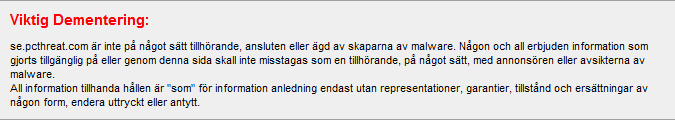
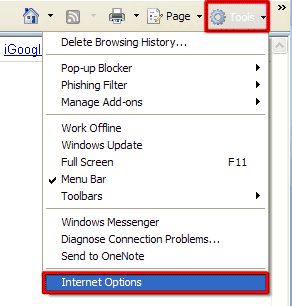
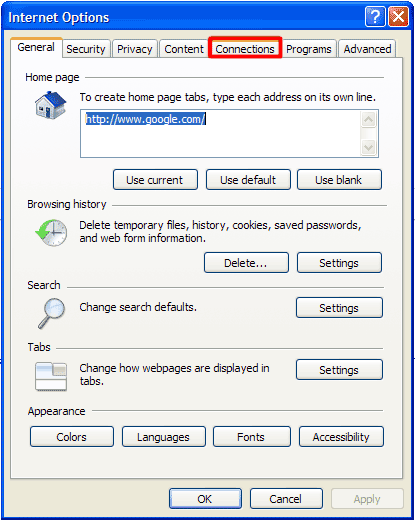
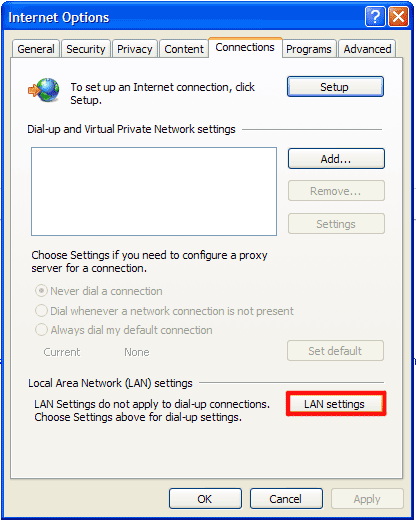
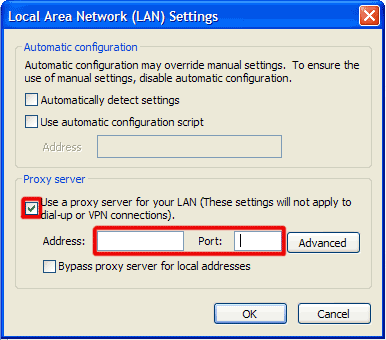
Skicka kommentar — VI BEHÖVER DIN MENING!